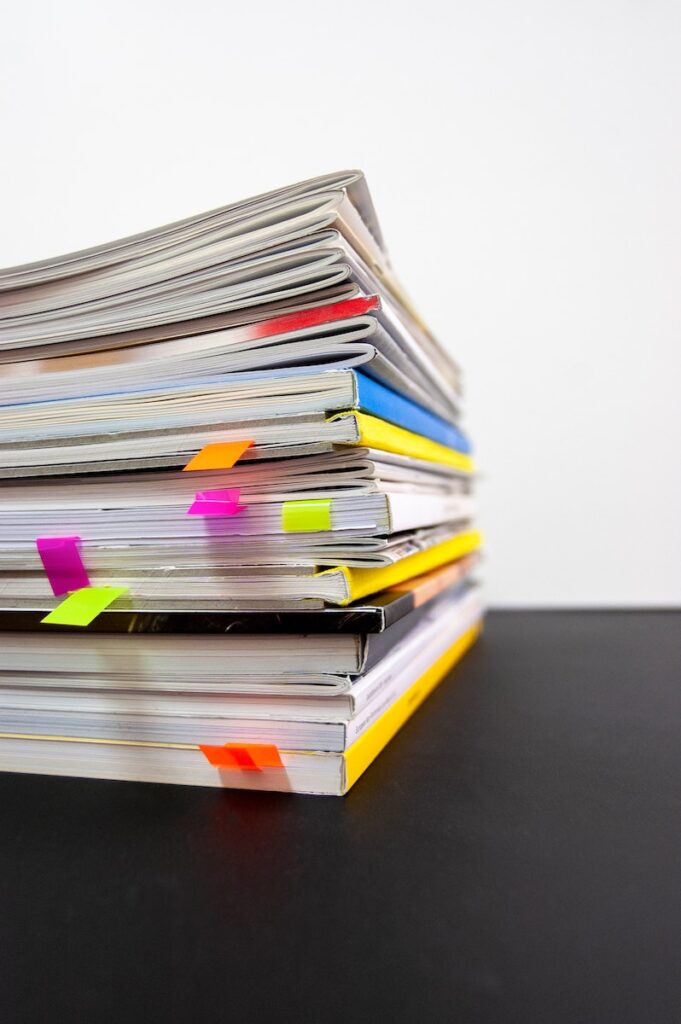Building a solid relationship with customers is one of the reasons for the success of your business. For that the ticket system provides the perfect solution for managing customer service, organizing and storing their data in the best way, using it efficiently to achieve their satisfaction, providing quick answers to their problems, and following them up skillfully, which saves huge costs and increases productivity, in addition to data analysis And get future insights by mapping your priorities to meet the needs of your customers.